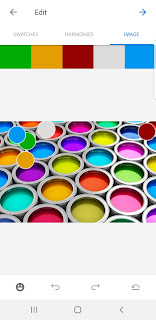Illustrator: Showing Data Visually
 I have just had my first attempt at making a graph in Illustrator from a piece of data. I experimented with gradients to create a 3D effect to graph- showing light falling onto one side of the pie graph and the shadow on the other. I selected my colours from one of the photo graphs taken by Anthea from our location. I chose it because it had a variety of different colours within the photo that had a similar tones causing the colours to all work together harmoniously. You can see my colour swatches and the original photo in the screenshot opposite.
I have just had my first attempt at making a graph in Illustrator from a piece of data. I experimented with gradients to create a 3D effect to graph- showing light falling onto one side of the pie graph and the shadow on the other. I selected my colours from one of the photo graphs taken by Anthea from our location. I chose it because it had a variety of different colours within the photo that had a similar tones causing the colours to all work together harmoniously. You can see my colour swatches and the original photo in the screenshot opposite.
Below is the completed graph, although if anyone has any suggestions on how I could improve it I would love to hear from you!